MAC Address of Windows and Smart phone
On Windows OS
Sometimes we need to control user level access for browsing Internet. On that case, we have to know MAC Address. But where the address is located? Learn ...
Windows Vista, 7, 8, 10, 11
Step 1

Step 2
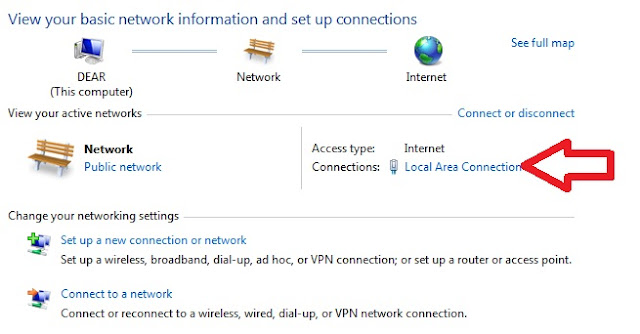
Step 3
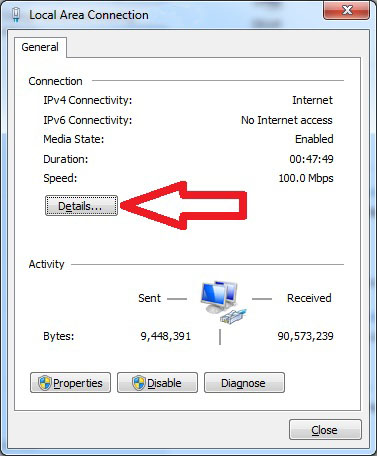
Step 4
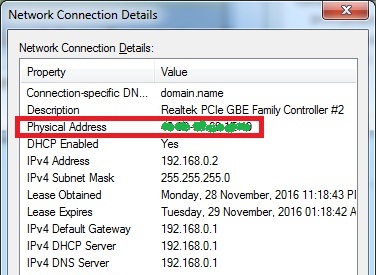
This (red box) Physical Address is actually the MAC address (hidden in green)
Android
On the Home screen, tap the Menu button and go to Settings.
Tap About Phone or About Tablet.
Tap Status.
Scroll down to see your WiFi MAC address.
Thanks!


