Computer Maintenance Code to keep it in a fantastic condition for decades
If you have a lot of money, and have the budget to buy PC every year, then this article is not for you. But if you want to use your Computer for a long time, like decades without hassle, then this article is for you. We buy Desktop or Laptop which comes with warranty of maximum 1 to 5 years. But if we follow some maintenance Code, we will be able to use the Computer for more than 1 decade easily.
Follow these rules everyday of your life
- You must shut down the Computer using the feature of Windows OS. It cannot be turned off using the CPU's power button except in a case of emergency.
- Always use UPS for Desktop, and battery for Laptop. If there is an Electricity failure, then it will protect PC from sudden Shutdown. This sudden Electricity failure is the cause for Hardware damage, especially Hard-drive and SSD.
- Always use UPS for Desktop, and battery to run Laptop. It protects from Voltage Fluctuations. This is also harmful, especially for Hard-drive and SSD.
- The Room Fan or AC must be turned On when the computer is turned On, except for winter season. If you feel need to be cool, then the Processor needs to be cooled down too.
- Computer UPS cannot run anything else (like room light or room fan or TV etc.) beside Desktop Computer. It may overload, even burn.
- If you do not need to use computer, even at least then turn On the Computer for 10 minutes every day. Many parts will be damaged if the Computer is not used for 1 month.
- Never keep any food near Computer. It will attract ants or other insects. If they decide to make their home inside CPU, it will be disaster.
- Sometimes check the fan inside the CPU placed just above Processor works or not. If this Fan stops working, contact with technician immediately. Without this Fan, PC will be damaged.
Computer maintenance that you need to do once in every week
The software needs some maintenance. Follow the procedures mentioned below once per week if possible, or definitely once in every 15 days. Start the computer and do the following one by one.
1. Delete all temp files
- Go to Run and search by typing temp, %temp%, prefetch, and delete all the files inside.
- Go to C drive and find the Temp folder inside Windows, Program Files, Program Files (x86) and delete all the files inside it.
2. Disk Cleanup
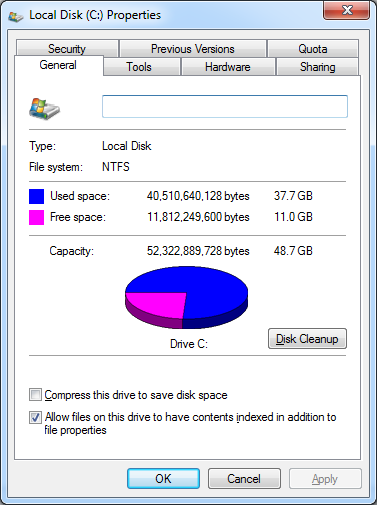
Go to My Computer. And from the navigation panel on the left side, click the right button on the C drive with the mouse and go to Properties. Go to the General tab and click on Disk Cleanup. A new window will appear. Click OK and click Delete Files in the confirmation box. After a while all the memory dump file inside will be deleted. Now do the same for all drives besides C drive.
3. Defragment disk
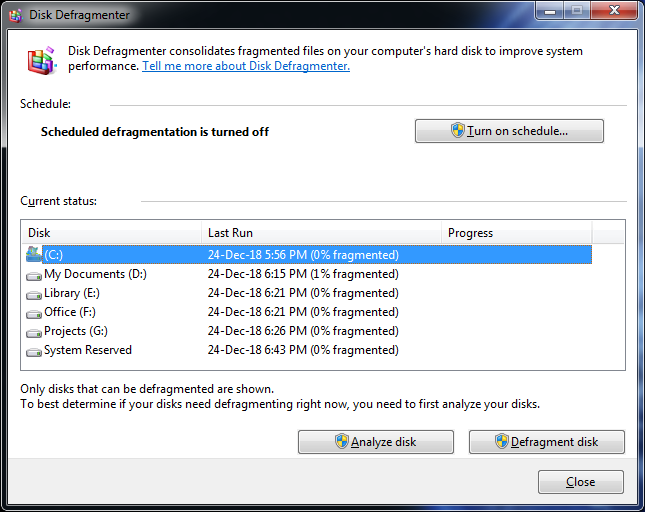
Go to My Computer. And from the navigation panel on the left side, click the right button on the C drive with the mouse and go to Properties. Go to the Tools tab and click on Defragment now. A new window will appear. Select C drive and click on Defragment disk. The process is time consuming if you use Hard Drive, but faster for SSD users. Wait till the task is completed, the current date will be displayed in Last Run. You will understand that the work is done. Now do the same for all drives besides C drive.
4. Virus Scan
Run whatever virus scanner you use and give each drive a full scan, if you use Windows, XP, Vista, 7 or 8, 8.1 version. Delete all viruses that you find. Now restart the computer with Boot Level Scan. (Each virus scanner may have a different name. For example, at Avast it is known as Avast Deep Boot Scan.) This will take about an hour to three hours, depending on your computer's capabilities. All data will be stored in a specific file in C drive. For example, in the case of Avast, it is stored in this address: C:\ProgramData\AVAST Software\Avast\report\aswBoot.txt
Computer maintenance that you need to do once in every Month
Just like computer software needs to be cleaned regularly, the hardware also needs some maintenance. Do it once in every 30 days.
1. Blower to blow off all dust
Blow the dust inside the CPU with a Blower. If you have the ability to buy a computer, you should also invest to buy a Blower.
2. Clean outside of the PC with Cleaning Agent
Clean the dust outside/body of the hardware with a clean and soft cotton fabric first.
Then dampen some Dettol on cotton and wipe off carefully. Don't let any
single drop of Dettol get inside the computer. Dettol is for exterior
only.
3. Check all wire connections
There may be some loose connections in wiring or faulty connections. Mouse, not the Computer Mouse, the real Mouse is a enemy. This creature may bite electrical wires. Even Cockroaches may try to enter inside CPU. To protect PC, take pre-caution.
Computer maintenance that you need to do once in every Year
- The Thermal Paste on the Processor should be changed once every year. A high-quality thermal paste is used to prevent air bubbles from forming between a CPU and a cooler or heat-sink..
Take care regularly. The computer will work fine for a long time and will provide excellent service.


